Sup, Hackers!
Today I launched my Kali Linux, and there was some errors, the Errors were like this :
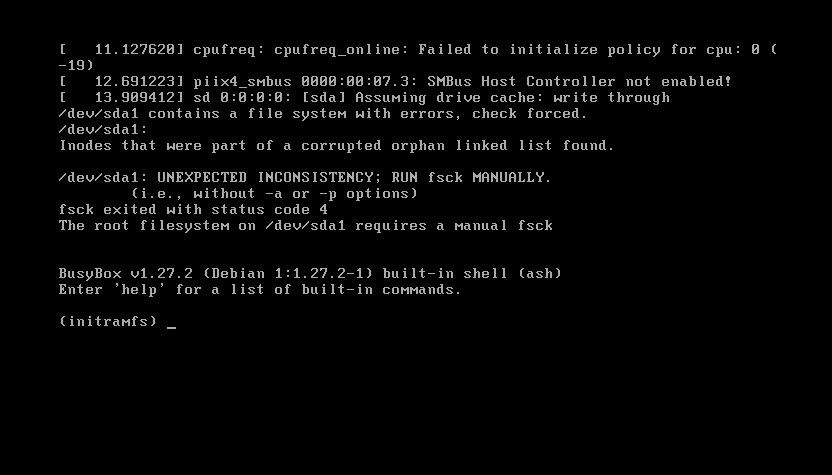
It says that /dev/sda1 has some errors, so I need to run fsck manually.
Well, I encountered this problem today, so I was like : why not upload this "how-to solve" problem in NullByte?
So, to get fsck run manually, what you need to do is REALLY simple.
Just Type :
fsck /dev/sda1
Then these will show up :
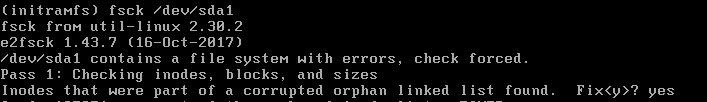
now, keep typing "y" in there. We just ran the fsck manually, so type"y" in there in order to solve the error.
It will take a long time, just put a book on top on the y button or just use one hand to press Y and solve a cube OH(Ah, a cuber's life...).
Oh, Finally done!
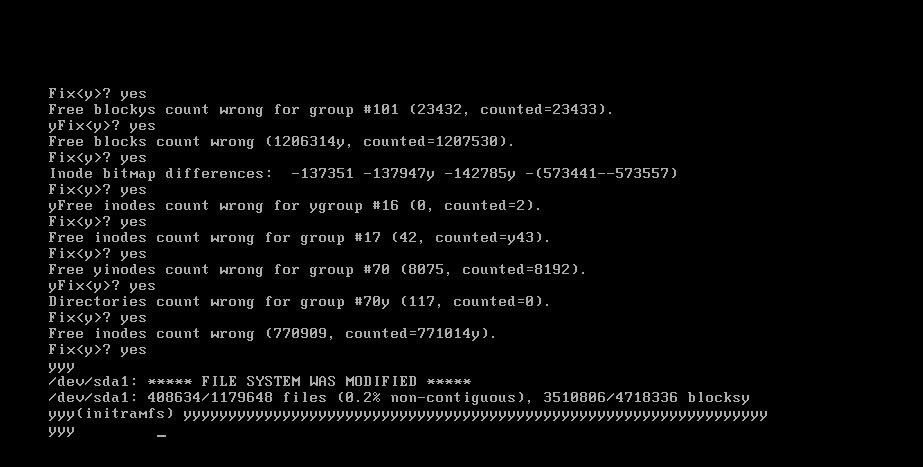
It says File system modified! then now, restart your pc or vmware ( whatever )
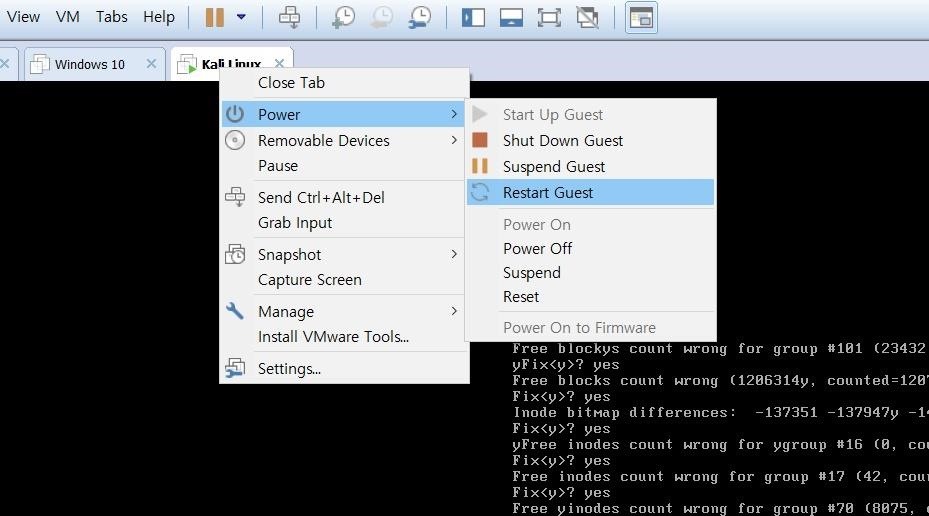
Now Done. Now you can keep enjoying your Hacks!
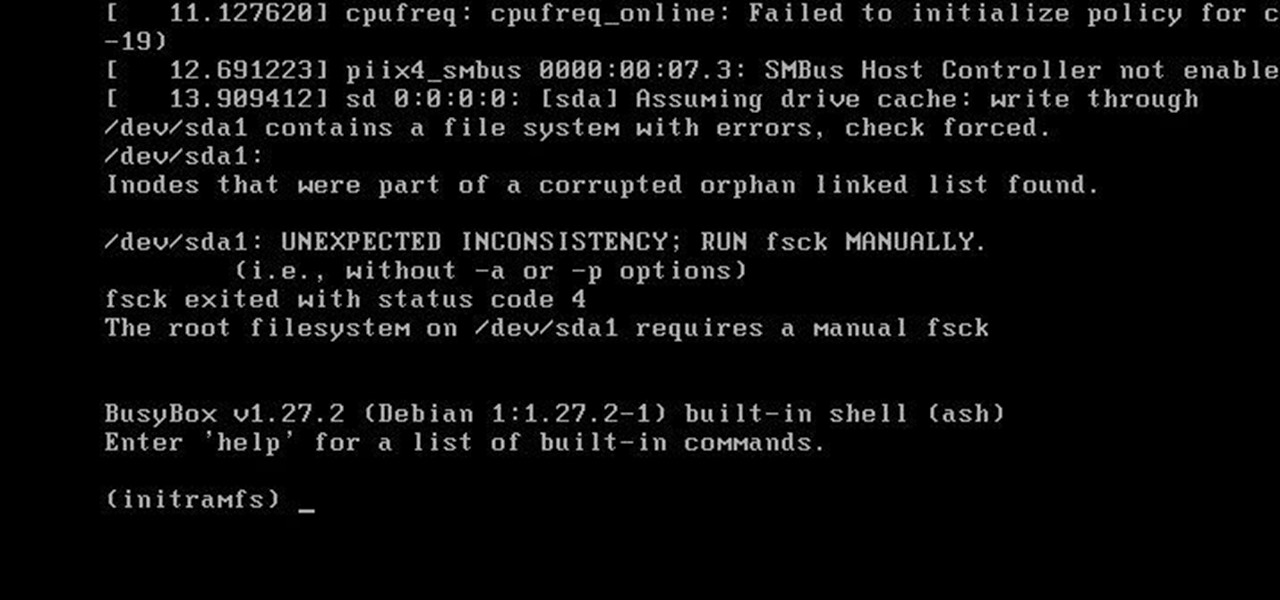






































5 Responses
Keep these up! Thanks for writing it
Thank You : )
I didn't need that because for me it runs normally...
I am happy that there are people that want to help other people :D
-RubixPower
:D Thanks
But i am facing this problem after typing fsck /dev/sda1
Share Your Thoughts