i cant figure it out
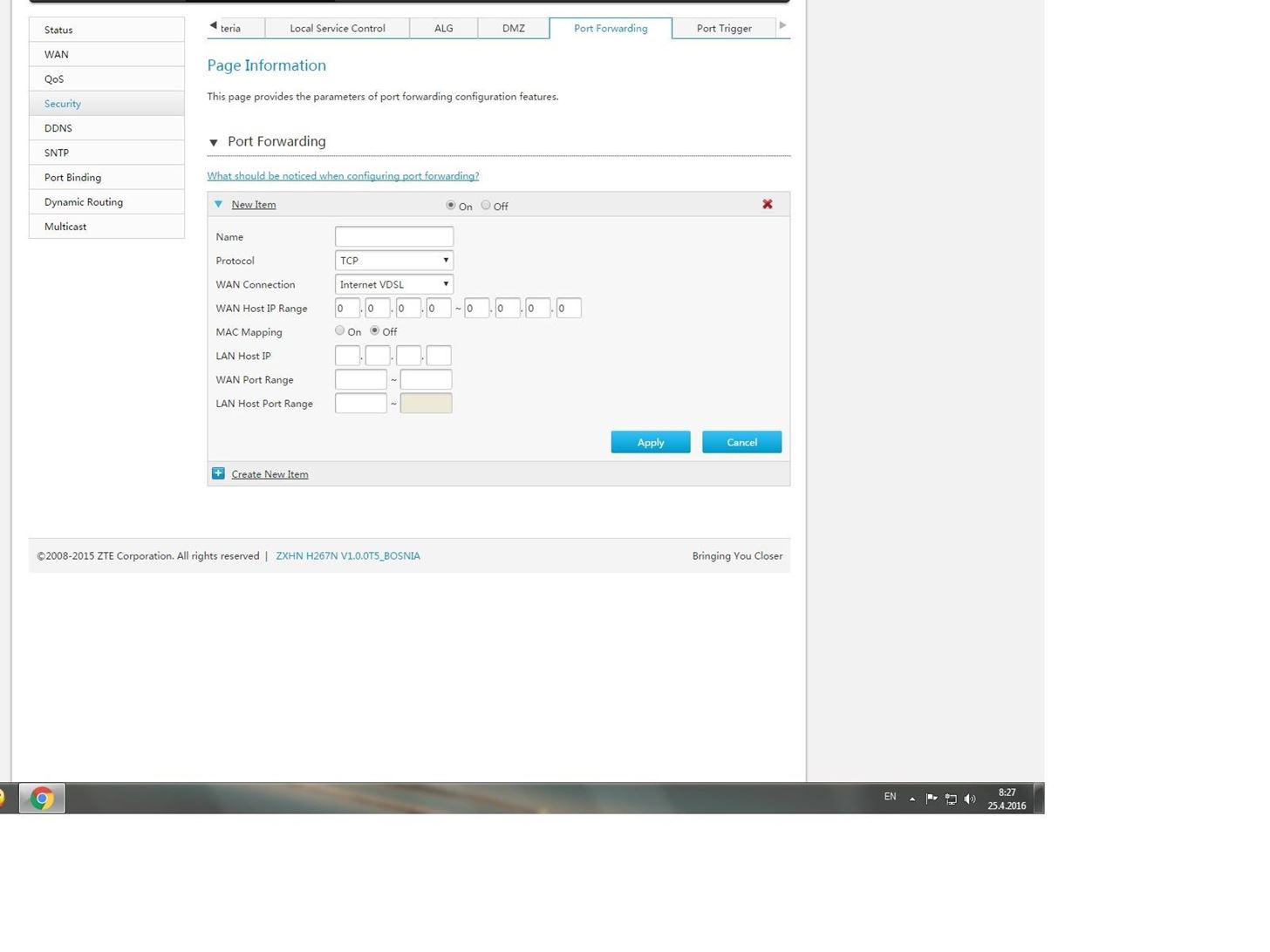
can someone please tell me how to fill up these fields
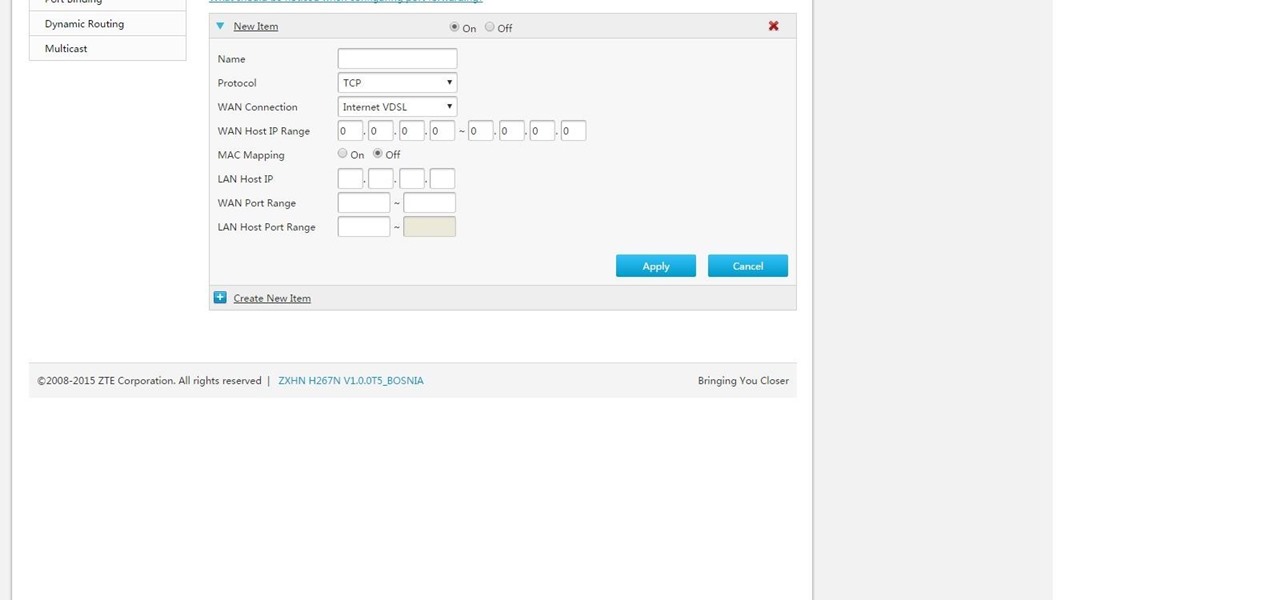
i cant figure it out
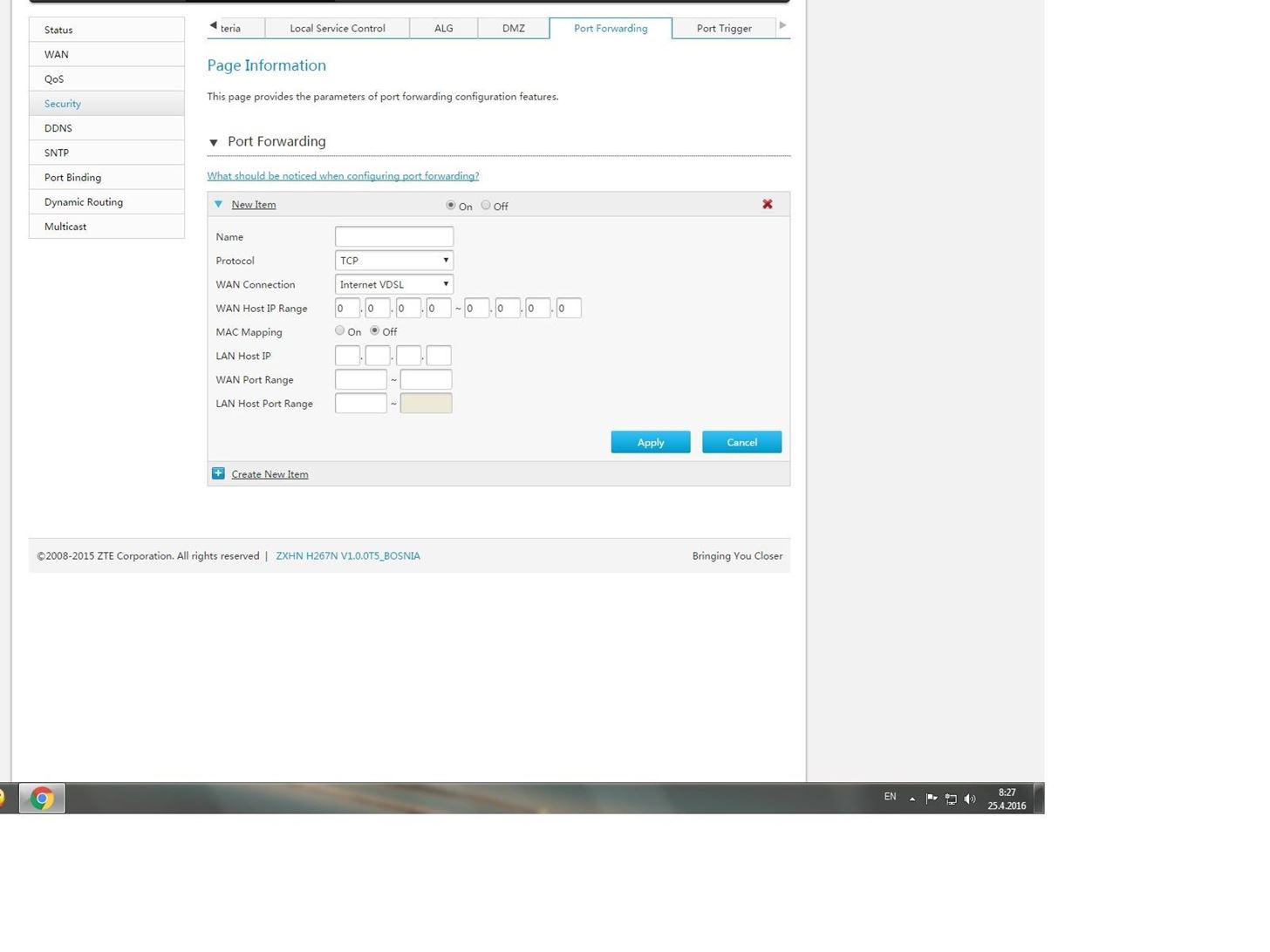
can someone please tell me how to fill up these fields
 Forum Thread:
Whatsapp Hack?
16
Replies
Forum Thread:
Whatsapp Hack?
16
Replies Forum Thread:
How to Track Who Is Sms Bombing Me .
4
Replies
Forum Thread:
How to Track Who Is Sms Bombing Me .
4
Replies Forum Thread:
Removing Pay-as-You-Go Meter on Loan Phones.
1
Replies
Forum Thread:
Removing Pay-as-You-Go Meter on Loan Phones.
1
Replies Forum Thread:
Hydra Syntax Issue Stops After 16 Attempts
3
Replies
Forum Thread:
Hydra Syntax Issue Stops After 16 Attempts
3
Replies Forum Thread:
moab5.Sh Error While Running Metasploit
17
Replies
Forum Thread:
moab5.Sh Error While Running Metasploit
17
Replies Forum Thread:
Execute Reverse PHP Shell with Metasploit
1
Replies
Forum Thread:
Execute Reverse PHP Shell with Metasploit
1
Replies Forum Thread:
Install Metasploit Framework in Termux No Root Needed M-Wiz Tool
1
Replies
Forum Thread:
Install Metasploit Framework in Termux No Root Needed M-Wiz Tool
1
Replies Forum Thread:
Hack and Track People's Device Constantly Using TRAPE
35
Replies
Forum Thread:
Hack and Track People's Device Constantly Using TRAPE
35
Replies Forum Thread:
When My Kali Linux Finishes Installing (It Is Ready to Boot), and When I Try to Boot It All I Get Is a Black Screen.
8
Replies
Forum Thread:
When My Kali Linux Finishes Installing (It Is Ready to Boot), and When I Try to Boot It All I Get Is a Black Screen.
8
Replies Forum Thread:
HACK ANDROID with KALI USING PORT FORWARDING(portmap.io)
12
Replies
Forum Thread:
HACK ANDROID with KALI USING PORT FORWARDING(portmap.io)
12
Replies Forum Thread:
Hack Instagram Account Using BruteForce
208
Replies
Forum Thread:
Hack Instagram Account Using BruteForce
208
Replies Forum Thread:
Metasploit reverse_tcp Handler Problem
47
Replies
Forum Thread:
Metasploit reverse_tcp Handler Problem
47
Replies Forum Thread:
How to Train to Be an IT Security Professional (Ethical Hacker)
22
Replies
Forum Thread:
How to Train to Be an IT Security Professional (Ethical Hacker)
22
Replies Metasploit Error:
Handler Failed to Bind
41
Replies
Metasploit Error:
Handler Failed to Bind
41
Replies Forum Thread:
How to Hack Android Phone Using Same Wifi
21
Replies
Forum Thread:
How to Hack Android Phone Using Same Wifi
21
Replies How to:
HACK Android Device with TermuX on Android | Part #1 - Over the Internet [Ultimate Guide]
177
Replies
How to:
HACK Android Device with TermuX on Android | Part #1 - Over the Internet [Ultimate Guide]
177
Replies How to:
Crack Instagram Passwords Using Instainsane
36
Replies
How to:
Crack Instagram Passwords Using Instainsane
36
Replies Forum Thread:
How to Hack an Android Device Remotely, to Gain Acces to Gmail, Facebook, Twitter and More
5
Replies
Forum Thread:
How to Hack an Android Device Remotely, to Gain Acces to Gmail, Facebook, Twitter and More
5
Replies Forum Thread:
How Many Hackers Have Played Watch_Dogs Game Before?
13
Replies
Forum Thread:
How Many Hackers Have Played Watch_Dogs Game Before?
13
Replies Forum Thread:
How to Hack an Android Device with Only a Ip Adress
55
Replies
Forum Thread:
How to Hack an Android Device with Only a Ip Adress
55
Replies How To:
Scan for Vulnerabilities on Any Website Using Nikto
How To:
Scan for Vulnerabilities on Any Website Using Nikto
 How To:
Find Identifying Information from a Phone Number Using OSINT Tools
How To:
Find Identifying Information from a Phone Number Using OSINT Tools
 How To:
Hack Android Using Kali (Remotely)
How To:
Hack Android Using Kali (Remotely)
 How To:
Write Your Own Bash Script to Automate Recon
How To:
Write Your Own Bash Script to Automate Recon
 How To:
Hack Networks & Devices Right from Your Wrist with the Wi-Fi Deauther Watch
How To:
Hack Networks & Devices Right from Your Wrist with the Wi-Fi Deauther Watch
 How To:
Find Vulnerable Webcams Across the Globe Using Shodan
How To:
Find Vulnerable Webcams Across the Globe Using Shodan
 How To:
Enumerate SMB with Enum4linux & Smbclient
How To:
Enumerate SMB with Enum4linux & Smbclient
 How To:
Exploit EternalBlue on Windows Server with Metasploit
How To:
Exploit EternalBlue on Windows Server with Metasploit
 How To:
Set Your Wi-Fi Card's TX Power Higher Than 30 dBm
How To:
Set Your Wi-Fi Card's TX Power Higher Than 30 dBm
 How To:
Hunt Down Wi-Fi Devices with a Directional Antenna
How To:
Hunt Down Wi-Fi Devices with a Directional Antenna
 Tutorial:
DNS Spoofing
Tutorial:
DNS Spoofing
 How To:
Build a Beginner Hacking Kit with the Raspberry Pi 3 Model B+
How To:
Build a Beginner Hacking Kit with the Raspberry Pi 3 Model B+
 How To:
Install Kali Linux as a Portable Live USB for Pen-Testing & Hacking on Any Computer
How To:
Install Kali Linux as a Portable Live USB for Pen-Testing & Hacking on Any Computer
 Advanced Nmap:
Top 5 Intrusive Nmap Scripts Hackers & Pentesters Should Know
Advanced Nmap:
Top 5 Intrusive Nmap Scripts Hackers & Pentesters Should Know
 How to Hack Wi-Fi:
Cracking WPA2 Passwords Using the New PMKID Hashcat Attack
How to Hack Wi-Fi:
Cracking WPA2 Passwords Using the New PMKID Hashcat Attack
 Hack Like a Pro:
How to Secretly Hack Into, Switch On, & Watch Anyone's Webcam Remotely
Hack Like a Pro:
How to Secretly Hack Into, Switch On, & Watch Anyone's Webcam Remotely
 How To:
Hijack Chromecasts with CATT to Display Images, Messages, Videos, Sites & More
How To:
Hijack Chromecasts with CATT to Display Images, Messages, Videos, Sites & More
 How To:
The Hacks Behind Cracking, Part 2: How to Generate Software Keys
How To:
The Hacks Behind Cracking, Part 2: How to Generate Software Keys
 Hack Like a Pro:
How to Conduct Passive OS Fingerprinting with p0f
Hack Like a Pro:
How to Conduct Passive OS Fingerprinting with p0f
 How To:
Upgrade a Dumb Shell to a Fully Interactive Shell for More Flexibility
How To:
Upgrade a Dumb Shell to a Fully Interactive Shell for More Flexibility
10 Responses
What exactly do you need to port forward, is it for a home server, for a game server, webpage? This is necessary so you can determine what protocol to use. Also you will need to know what ports you want to open. To know what port you need to use, will be determined by the services you are running.
Basically you will need to specify outside IP which is your WAN, coming into your port forward IP, which would be your LAN IP. Also use the same port number for both WAN and LAN, unless you know the port is different then you would use multiple ports.
i dont know what to put in wan host ip range
should i google my ip and put it
Yes put your IP in there that you get from a whatsmyip search. Also try without it, you may not need to, the important thing is the ports and the LAN IP.
I noticed the WAN connection drop box has internet VDSL, what other options does it have there?
internet adsl
voice fxs vdsl
tr069 vdsl
voice fxs adsl
tr069 adsl
I am assuming you have ADSL, so make sure internet ADSL is selected.
To find out your LAN computers IP simply press the windows key on your keyboard, then enter cmd in the search box and press enter. once the command prompt terminal opens up, enter ipconfig, press enter, look for the IPv4 address, should be close to the top, the way you will know if that is your connection is you will see the subnet mask and default gateway numbers in the same section.
thanks for your effort it still does not work maybe i should enable something else to
I configure it out.
Also I suggest you learn how to use the command prompt. It makes networking tasks a whole lot easier.
+1 for use of puns
keep it up and it'll look good on your rePort.
could you share your solution with me or at least give me an command to do this with
i have turned the firewall off i did everything the way it was supposed to and still no result
@Risto,
You'd be better off reading at least a bit about this subject. And, please, try to search about your problem before posting it. NullByte's servers don't have unlimited storage.
Share Your Thoughts