Okay, I know this sounds a little stupid, but how do you change the "root@kali" to "root@yourchoice" username?
Also, does anybody have any tips for increasing performance on kali? sometimes, firefox crashes under 2 tabs.

Okay, I know this sounds a little stupid, but how do you change the "root@kali" to "root@yourchoice" username?
Also, does anybody have any tips for increasing performance on kali? sometimes, firefox crashes under 2 tabs.
 Forum Thread:
When My Kali Linux Finishes Installing (It Is Ready to Boot), and When I Try to Boot It All I Get Is a Black Screen.
8
Replies
Forum Thread:
When My Kali Linux Finishes Installing (It Is Ready to Boot), and When I Try to Boot It All I Get Is a Black Screen.
8
Replies Forum Thread:
HACK ANDROID with KALI USING PORT FORWARDING(portmap.io)
12
Replies
Forum Thread:
HACK ANDROID with KALI USING PORT FORWARDING(portmap.io)
12
Replies Forum Thread:
Hydra Syntax Issue Stops After 16 Attempts
2
Replies
Forum Thread:
Hydra Syntax Issue Stops After 16 Attempts
2
Replies Forum Thread:
Hack Instagram Account Using BruteForce
208
Replies
Forum Thread:
Hack Instagram Account Using BruteForce
208
Replies Forum Thread:
Metasploit reverse_tcp Handler Problem
47
Replies
Forum Thread:
Metasploit reverse_tcp Handler Problem
47
Replies Forum Thread:
How to Train to Be an IT Security Professional (Ethical Hacker)
22
Replies
Forum Thread:
How to Train to Be an IT Security Professional (Ethical Hacker)
22
Replies Metasploit Error:
Handler Failed to Bind
41
Replies
Metasploit Error:
Handler Failed to Bind
41
Replies Forum Thread:
How to Hack Android Phone Using Same Wifi
21
Replies
Forum Thread:
How to Hack Android Phone Using Same Wifi
21
Replies How to:
HACK Android Device with TermuX on Android | Part #1 - Over the Internet [Ultimate Guide]
177
Replies
How to:
HACK Android Device with TermuX on Android | Part #1 - Over the Internet [Ultimate Guide]
177
Replies How to:
Crack Instagram Passwords Using Instainsane
36
Replies
How to:
Crack Instagram Passwords Using Instainsane
36
Replies Forum Thread:
How to Hack an Android Device Remotely, to Gain Acces to Gmail, Facebook, Twitter and More
5
Replies
Forum Thread:
How to Hack an Android Device Remotely, to Gain Acces to Gmail, Facebook, Twitter and More
5
Replies Forum Thread:
How Many Hackers Have Played Watch_Dogs Game Before?
13
Replies
Forum Thread:
How Many Hackers Have Played Watch_Dogs Game Before?
13
Replies Forum Thread:
How to Hack an Android Device with Only a Ip Adress
55
Replies
Forum Thread:
How to Hack an Android Device with Only a Ip Adress
55
Replies How to:
Sign the APK File with Embedded Payload (The Ultimate Guide)
10
Replies
How to:
Sign the APK File with Embedded Payload (The Ultimate Guide)
10
Replies Forum Thread:
How to Run and Install Kali Linux on a Chromebook
18
Replies
Forum Thread:
How to Run and Install Kali Linux on a Chromebook
18
Replies Forum Thread:
How to Find Admin Panel Page of a Website?
13
Replies
Forum Thread:
How to Find Admin Panel Page of a Website?
13
Replies Forum Thread:
can i run kali lenux in windows 10 without reboting my computer
4
Replies
Forum Thread:
can i run kali lenux in windows 10 without reboting my computer
4
Replies Forum Thread:
How to Hack School Website
11
Replies
Forum Thread:
How to Hack School Website
11
Replies Forum Thread:
Make a Phishing Page for Harvesting Credentials Yourself
8
Replies
Forum Thread:
Make a Phishing Page for Harvesting Credentials Yourself
8
Replies Forum Thread:
Creating an Completely Undetectable Executable in Under 15 Minutes!
38
Replies
Forum Thread:
Creating an Completely Undetectable Executable in Under 15 Minutes!
38
Replies How To:
Scan for Vulnerabilities on Any Website Using Nikto
How To:
Scan for Vulnerabilities on Any Website Using Nikto
 How To:
Top 10 Things to Do After Installing Kali Linux
How To:
Top 10 Things to Do After Installing Kali Linux
 How To:
Check if Your Wireless Network Adapter Supports Monitor Mode & Packet Injection
How To:
Check if Your Wireless Network Adapter Supports Monitor Mode & Packet Injection
 How to Hack Wi-Fi:
Get Anyone's Wi-Fi Password Without Cracking Using Wifiphisher
How to Hack Wi-Fi:
Get Anyone's Wi-Fi Password Without Cracking Using Wifiphisher
 How to Hack Wi-Fi:
Creating an Evil Twin Wireless Access Point to Eavesdrop on Data
How to Hack Wi-Fi:
Creating an Evil Twin Wireless Access Point to Eavesdrop on Data
 The Hacks of Mr. Robot:
How to Send a Spoofed SMS Text Message
The Hacks of Mr. Robot:
How to Send a Spoofed SMS Text Message
 How To:
Write Your Own Bash Script to Automate Recon
How To:
Write Your Own Bash Script to Automate Recon
 How To:
Crack SSH Private Key Passwords with John the Ripper
How To:
Crack SSH Private Key Passwords with John the Ripper
 BT Recon:
How to Snoop on Bluetooth Devices Using Kali Linux
BT Recon:
How to Snoop on Bluetooth Devices Using Kali Linux
 How To:
Hack Apache Tomcat via Malicious WAR File Upload
How To:
Hack Apache Tomcat via Malicious WAR File Upload
 How To:
Use Command Injection to Pop a Reverse Shell on a Web Server
How To:
Use Command Injection to Pop a Reverse Shell on a Web Server
 How To:
Get Root with Metasploit's Local Exploit Suggester
How To:
Get Root with Metasploit's Local Exploit Suggester
 Hack Like a Pro:
Using the Nmap Scripting Engine (NSE) for Reconnaissance
Hack Like a Pro:
Using the Nmap Scripting Engine (NSE) for Reconnaissance
 How To:
Use Kismet to Watch Wi-Fi User Activity Through Walls
How To:
Use Kismet to Watch Wi-Fi User Activity Through Walls
 Video:
How to Crack Weak Wi-Fi Passwords in Seconds with Airgeddon on Parrot OS
Video:
How to Crack Weak Wi-Fi Passwords in Seconds with Airgeddon on Parrot OS
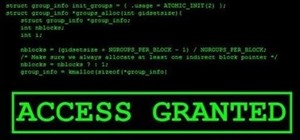 How To:
Upload a Shell to a Web Server and Get Root (RFI): Part 1
How To:
Upload a Shell to a Web Server and Get Root (RFI): Part 1
 How To:
Dox Anyone
How To:
Dox Anyone
 How To:
Use Burp & FoxyProxy to Easily Switch Between Proxy Settings
How To:
Use Burp & FoxyProxy to Easily Switch Between Proxy Settings
 How To:
Exploit EternalBlue on Windows Server with Metasploit
How To:
Exploit EternalBlue on Windows Server with Metasploit
 How To:
Find Vulnerable Webcams Across the Globe Using Shodan
How To:
Find Vulnerable Webcams Across the Globe Using Shodan
6 Responses
You have to change your computer's name. You have to go to settings and then to details, and then you have to go to information. There you can change it to whatever you wan't.
For your second question:
How much ram and cpu have you given to your Kali machine? Linux Kali recomms 2 gb of Ram and 4 cores.
Hope I could help you.
Is there a way to change the computers name through a command in terminal? Because I use Kali Linux on my Raspberry Pi and it doesn't show the section "details" or "Information" when I go to settings. So my only option is to change the computersname via terminal. Do you know how to do that? Thank you
hostname <Foo>
With sudo if needed
sudo hostname <Bar>
You can change the username by this commands prefer to not to run it on root ...
sudo usermod -l YOURCHOICE -d /home/YOURCHOICE -m CurrentName
If there was any issues like:
The user currently under process (GIVENNUMBER)
Then use...
kill -9 GIVENNUMBER && sudo usermod -l YOURCHOICE -d /home/YOURCHOICE -m CurrentName
Also..
If this issue still preventing then I prefer to use another user
.
*Just open Terminal and type
and press enter and restart your machine and terminal....
Share Your Thoughts