I am a noob to virtualbox and linux, and hacking in general, so forgive me if this is a stupid question. I installed Virtual box through the software center but every time I try to run a VM I get the same error:
Kernel driver not installed (rc=-1908)
The VirtualBox Linux kernel driver (vboxdrv) is either not loaded or there is a permission problem with /dev/vboxdrv. Please install virtualbox-dkms package and load the kernel module by executing
'modprobe vboxdrv'
as root. If it is available in your distribution, you should install the DKMS package first. This package keeps track of Linux kernel changes and recompiles the vboxdrv kernel module if necessary.
where: suplibOsInit what: 3 VERRVMDRIVERNOTINSTALLED (-1908) - The support driver is not installed. On linux, open returned ENOENT.
Thanks in advance for the help.
I have tried running "sduo modprobe vboxdrv" in the command terminal and i get the error " could not insert 'vboxdrv': Required key not available"





































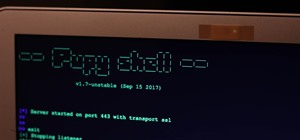

1 Response
"sduo modprobe vboxdrv" I think you mean sudo not sduo
I recommend dual booting heres a link on how to http://www.howtogeek.com/187789/dual-booting-explained-how-you-can-have-multiple-operating-systems-on-your-computer/
Share Your Thoughts