I've successfully made it to this part of the series
https://null-byte.wonderhowto.com/how-to/mac-for-hackers-set-up-homebrew-install-update-open-source-tools-0174511/
But I am stuck on Step 3, Adding the token...
maybe I am not completely understand something or missed a step but after I enter vim .bashrc this pops up & I've tried various ways of entering in the token key but it doesnt seem to register or do anything at all
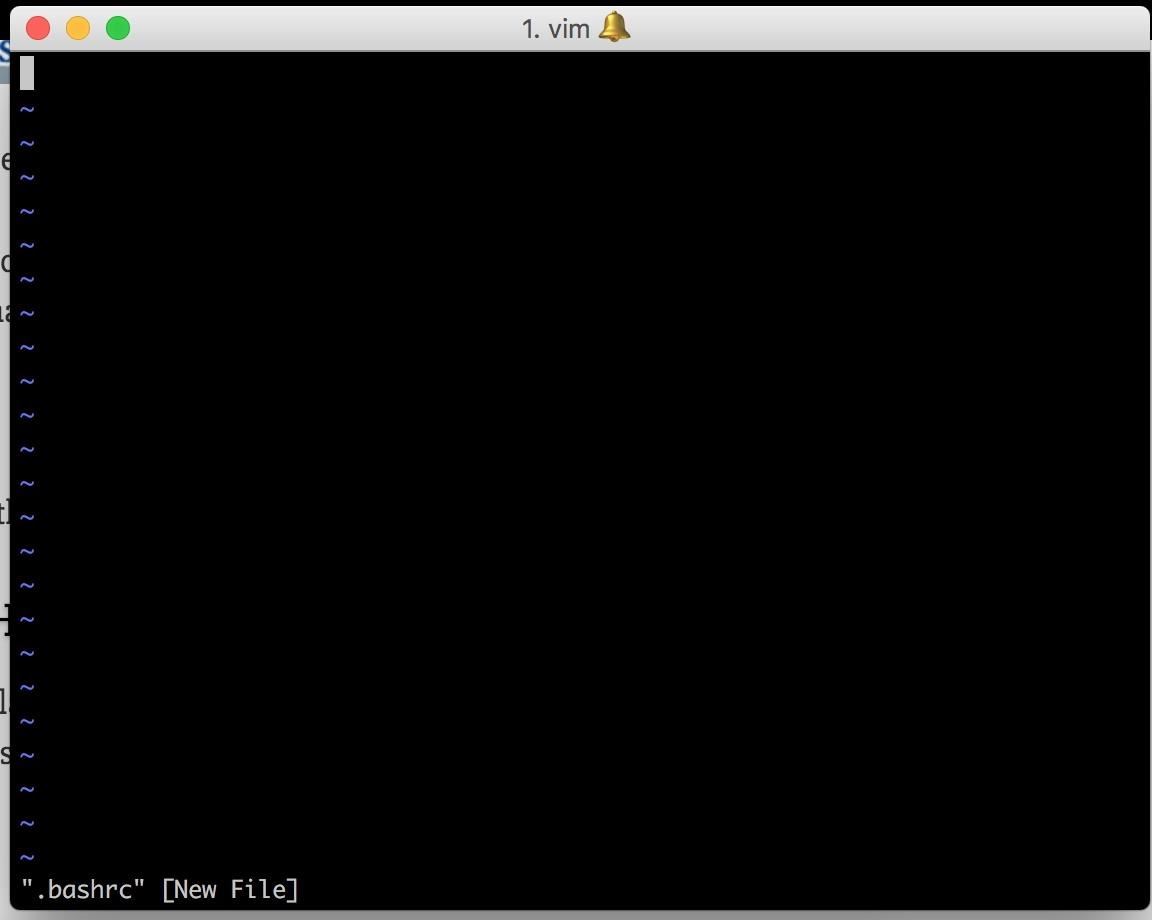
Now the post says "Now add your token to the bottom of the .bashrc file in insert mode. Use either a to append after the cursor, or i to insert before the cursor."
export HOMEBREWGITHUBAPITOKEN="YOURTOKEN_HERE"
this is where I get lost or am doing something wrong
I've tried to paste the key in between the "'s and replacing YOURTOKENHERE with my token number GitHub gave me & other ways but no response
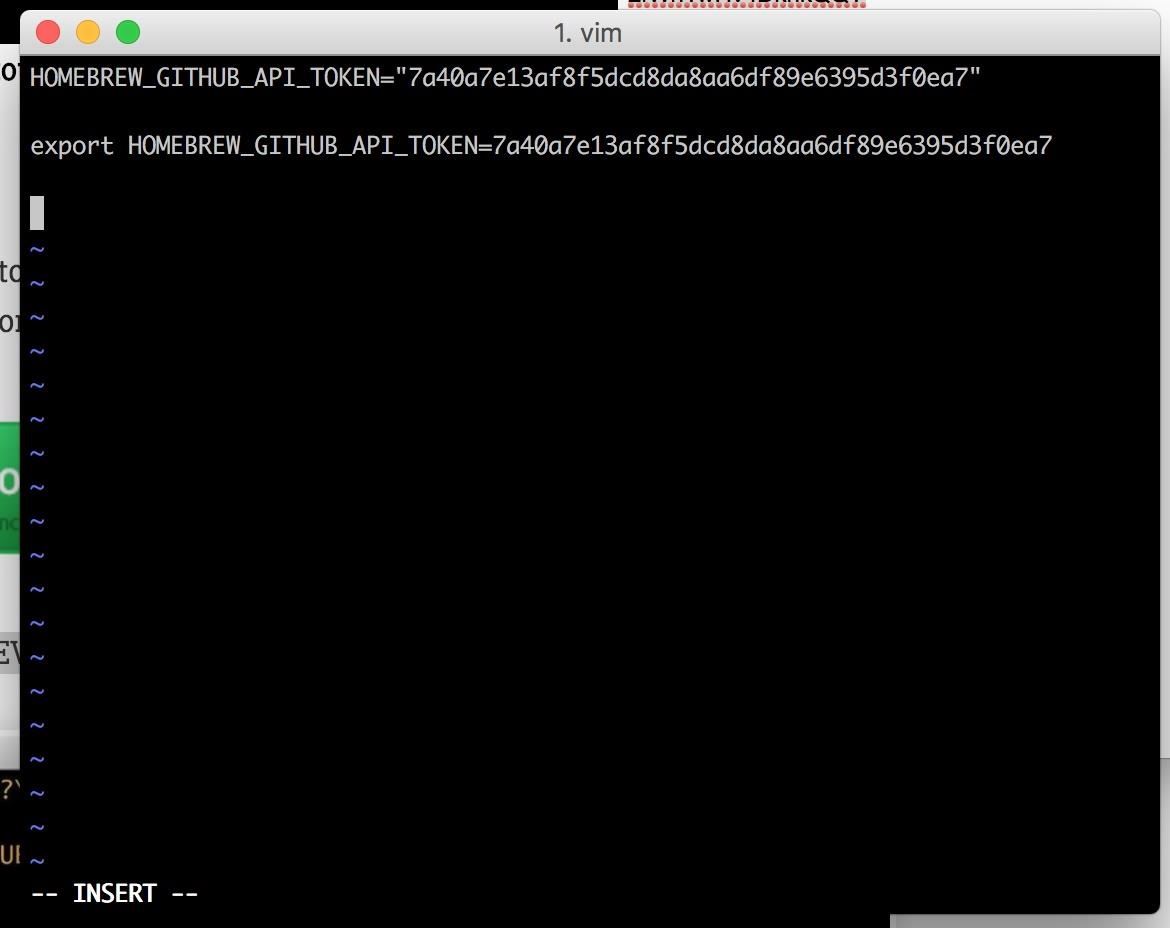
I'm definitely a n00b but I'm dedicated to figuring this out, my soul will not rest until then...
Plz help









































Be the First to Respond
Share Your Thoughts