I have Kali Linux installed on a separate computer and I have a windows 7 computer. Im trying to use nmap on armitage to scan my wifi for the computer so I scan the network by using mylocalip.0/24 and only my router shows up. it says there is 4 host as you can see in the picture below but why does only 1 show up?
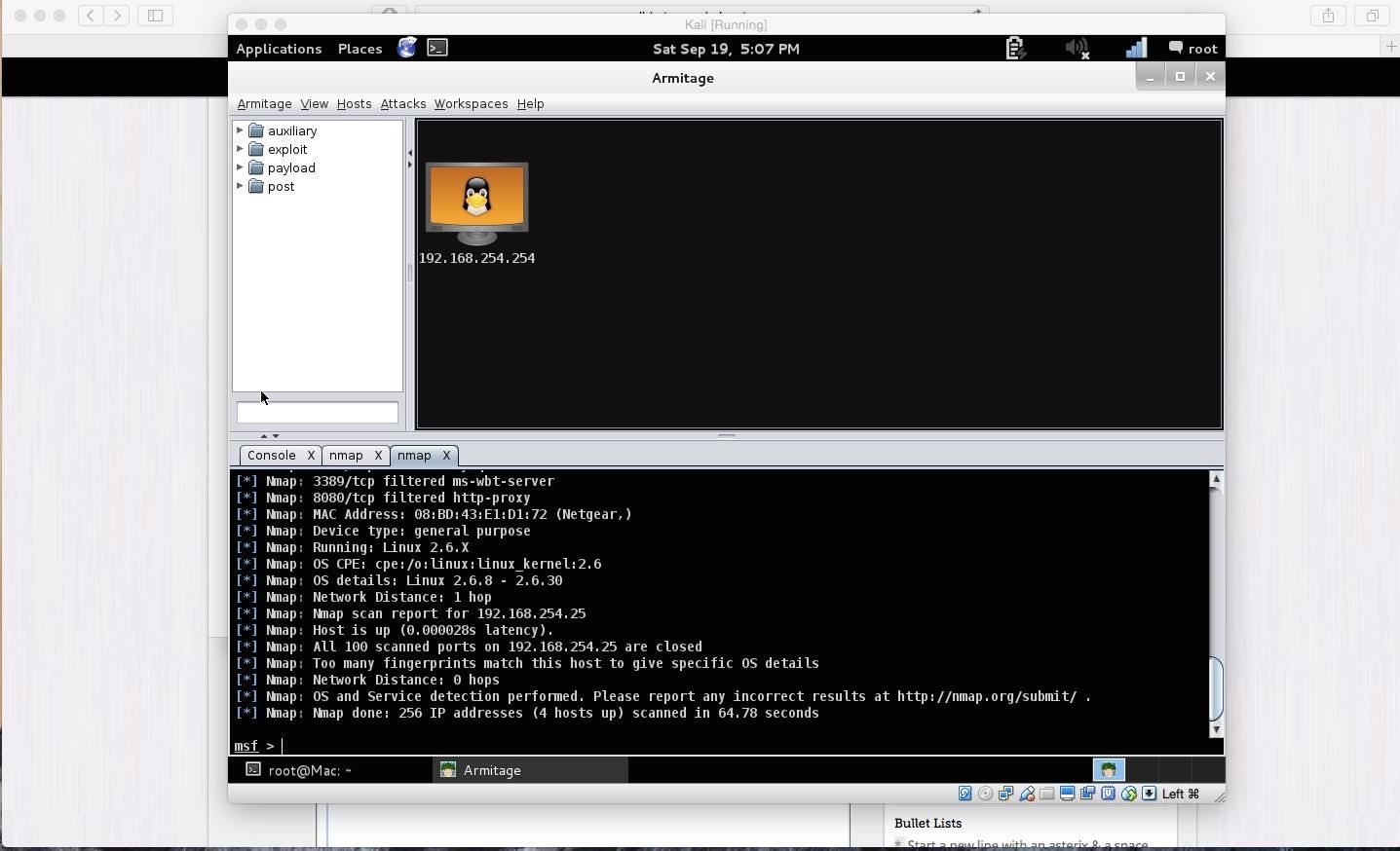
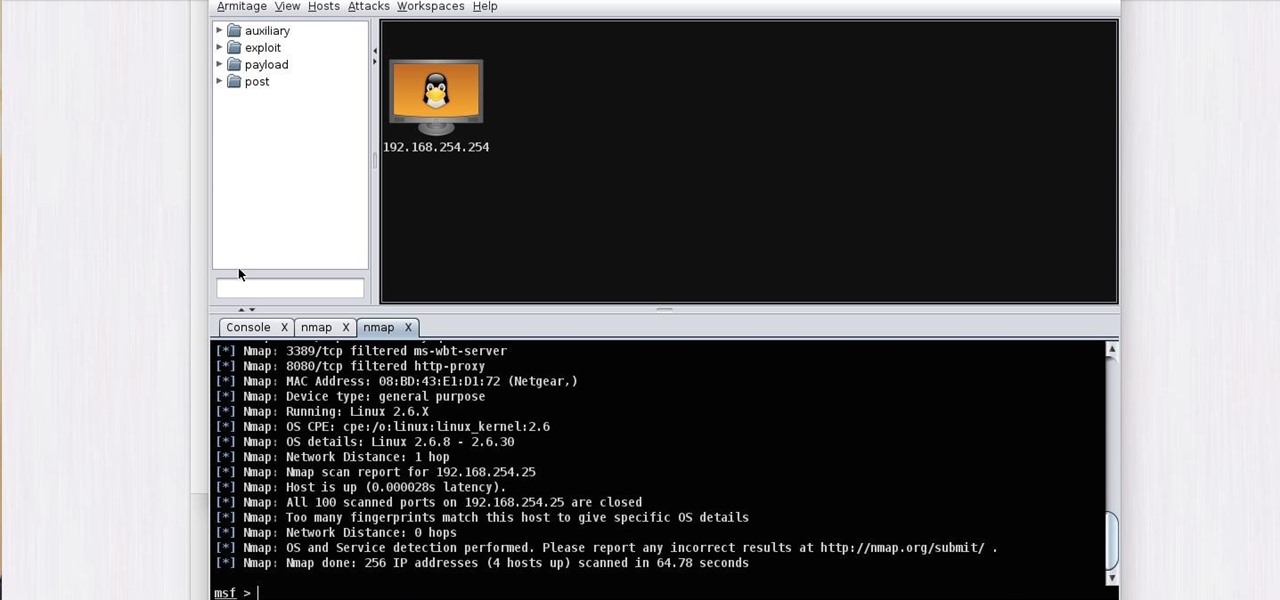







































16 Responses
If you do an nmap scan outside of armitage does it show anything? nmap -sP ipaddressrangehere
I couldn't get the command you gave me to work so I just used zenmap. I did the scan and basically every device came up.
Are you using Kali 2? I know that nmap has some bugs in Kali 2. Try being really patient with the nmap scan, sometimes it doesn't update as scanning properly. Give it about 15 minutes scanning.
I'm using Kali 1.1.0 I tried Kali 2 but I wasn't a big fan of it.
I could understand using Kali 1.1.0. Hmm I just launched my Kali 1.1.0 VM and did it with my Armitage and it isn't working for me either. I wonder if anyone else has seen this.
I wonder why that is. I mean ever since I started using Kali linux its never once worked right for me.
Why not just use nmap? Armitage is just third-party GUI for Metasploit. It works just fine in msfconsole.
Well right now I am learning how to use msfconsole but till I actually know how to use the console I would rather use armitage.
I would recommend using msfconsole and learning that. Try just doing Armitage with manually added IP if you want to learn what each exploit does.
Ok ill do that. Thank you guys.
How do you find local ip?
If you want to find your computers ip address go to terminal and then type ifconfig it should come up with something like inet addr:your computersip.
Thnx
@UNKN03N try this:
https://forums.kali.org/showthread.php?20436-Problem-with-Metasploit-relaying-hosts-to-Armitage
https://www.youtube.com/watch?v=DsfWju1Vl-0
if armitage does not showing host when u scan with nmap then the host is blocking the pings try to scan host with no ping option.If u wan to detect os open nmap in terminal and type for eg nmap -O -Pn 127.0.0.1 it will show the os now open the armitage and Right click on the host choose the os option which was detected by nmap.
if it not work, reply
Add the port that the router appears on in the zenmap/nmap search, to the Armitage nmap search, such as ex: 192.168.0.1- 445
This will show the devices connected to it in the Armitage interface.
Share Your Thoughts