I installed kali linux in virtualbox and when I press ctrl+f then it doesn't go full screen completely.any help will be appreciated,thank you.
Forum Thread: Kali Linux
- Hot
- Active
-
 Forum Thread:
How to Track Who Is Sms Bombing Me .
4
Replies
Forum Thread:
How to Track Who Is Sms Bombing Me .
4
Replies
2 mo ago -
 Forum Thread:
Removing Pay-as-You-Go Meter on Loan Phones.
1
Replies
Forum Thread:
Removing Pay-as-You-Go Meter on Loan Phones.
1
Replies
2 mo ago -
 Forum Thread:
Hydra Syntax Issue Stops After 16 Attempts
3
Replies
Forum Thread:
Hydra Syntax Issue Stops After 16 Attempts
3
Replies
2 mo ago -
 Forum Thread:
moab5.Sh Error While Running Metasploit
17
Replies
Forum Thread:
moab5.Sh Error While Running Metasploit
17
Replies
3 mo ago -
 Forum Thread:
Execute Reverse PHP Shell with Metasploit
1
Replies
Forum Thread:
Execute Reverse PHP Shell with Metasploit
1
Replies
4 mo ago -
 Forum Thread:
Install Metasploit Framework in Termux No Root Needed M-Wiz Tool
1
Replies
Forum Thread:
Install Metasploit Framework in Termux No Root Needed M-Wiz Tool
1
Replies
5 mo ago -
 Forum Thread:
Hack and Track People's Device Constantly Using TRAPE
35
Replies
Forum Thread:
Hack and Track People's Device Constantly Using TRAPE
35
Replies
6 mo ago -
 Forum Thread:
When My Kali Linux Finishes Installing (It Is Ready to Boot), and When I Try to Boot It All I Get Is a Black Screen.
8
Replies
Forum Thread:
When My Kali Linux Finishes Installing (It Is Ready to Boot), and When I Try to Boot It All I Get Is a Black Screen.
8
Replies
7 mo ago -
 Forum Thread:
HACK ANDROID with KALI USING PORT FORWARDING(portmap.io)
12
Replies
Forum Thread:
HACK ANDROID with KALI USING PORT FORWARDING(portmap.io)
12
Replies
7 mo ago -
 Forum Thread:
Hack Instagram Account Using BruteForce
208
Replies
Forum Thread:
Hack Instagram Account Using BruteForce
208
Replies
7 mo ago -
 Forum Thread:
Metasploit reverse_tcp Handler Problem
47
Replies
Forum Thread:
Metasploit reverse_tcp Handler Problem
47
Replies
9 mo ago -
 Forum Thread:
How to Train to Be an IT Security Professional (Ethical Hacker)
22
Replies
Forum Thread:
How to Train to Be an IT Security Professional (Ethical Hacker)
22
Replies
9 mo ago -
 Metasploit Error:
Handler Failed to Bind
41
Replies
Metasploit Error:
Handler Failed to Bind
41
Replies
10 mo ago -
 Forum Thread:
How to Hack Android Phone Using Same Wifi
21
Replies
Forum Thread:
How to Hack Android Phone Using Same Wifi
21
Replies
10 mo ago -
 How to:
HACK Android Device with TermuX on Android | Part #1 - Over the Internet [Ultimate Guide]
177
Replies
How to:
HACK Android Device with TermuX on Android | Part #1 - Over the Internet [Ultimate Guide]
177
Replies
10 mo ago -
 How to:
Crack Instagram Passwords Using Instainsane
36
Replies
How to:
Crack Instagram Passwords Using Instainsane
36
Replies
10 mo ago -
 Forum Thread:
How to Hack an Android Device Remotely, to Gain Acces to Gmail, Facebook, Twitter and More
5
Replies
Forum Thread:
How to Hack an Android Device Remotely, to Gain Acces to Gmail, Facebook, Twitter and More
5
Replies
10 mo ago -
 Forum Thread:
How Many Hackers Have Played Watch_Dogs Game Before?
13
Replies
Forum Thread:
How Many Hackers Have Played Watch_Dogs Game Before?
13
Replies
10 mo ago -
 Forum Thread:
How to Hack an Android Device with Only a Ip Adress
55
Replies
Forum Thread:
How to Hack an Android Device with Only a Ip Adress
55
Replies
11 mo ago -
 How to:
Sign the APK File with Embedded Payload (The Ultimate Guide)
10
Replies
How to:
Sign the APK File with Embedded Payload (The Ultimate Guide)
10
Replies
11 mo ago
-
 How To:
Use Burp & FoxyProxy to Easily Switch Between Proxy Settings
How To:
Use Burp & FoxyProxy to Easily Switch Between Proxy Settings
-
 How To:
Crack Password-Protected Microsoft Office Files, Including Word Docs & Excel Spreadsheets
How To:
Crack Password-Protected Microsoft Office Files, Including Word Docs & Excel Spreadsheets
-
 How To:
Dox Anyone
How To:
Dox Anyone
-
 How to Hack Wi-Fi:
Cracking WPA2 Passwords Using the New PMKID Hashcat Attack
How to Hack Wi-Fi:
Cracking WPA2 Passwords Using the New PMKID Hashcat Attack
-
 How To:
Find Identifying Information from a Phone Number Using OSINT Tools
How To:
Find Identifying Information from a Phone Number Using OSINT Tools
-
 How To:
Find Vulnerable Webcams Across the Globe Using Shodan
How To:
Find Vulnerable Webcams Across the Globe Using Shodan
-
 Hack Like a Pro:
How to Find Directories in Websites Using DirBuster
Hack Like a Pro:
How to Find Directories in Websites Using DirBuster
-
 How To:
Top 10 Things to Do After Installing Kali Linux
How To:
Top 10 Things to Do After Installing Kali Linux
-
 Steganography:
How to Hide Secret Data Inside an Image or Audio File in Seconds
Steganography:
How to Hide Secret Data Inside an Image or Audio File in Seconds
-
 How To:
Perform Advanced Man-in-the-Middle Attacks with Xerosploit
How To:
Perform Advanced Man-in-the-Middle Attacks with Xerosploit
-
 Tutorial:
DNS Spoofing
Tutorial:
DNS Spoofing
-
 How To:
Enable the New Native SSH Client on Windows 10
How To:
Enable the New Native SSH Client on Windows 10
-
 How To:
Scan for Vulnerabilities on Any Website Using Nikto
How To:
Scan for Vulnerabilities on Any Website Using Nikto
-
 How to Hack Wi-Fi:
Stealing Wi-Fi Passwords with an Evil Twin Attack
How to Hack Wi-Fi:
Stealing Wi-Fi Passwords with an Evil Twin Attack
-
 How To:
Spy on Traffic from a Smartphone with Wireshark
How To:
Spy on Traffic from a Smartphone with Wireshark
-
 Android for Hackers:
How to Turn an Android Phone into a Hacking Device Without Root
Android for Hackers:
How to Turn an Android Phone into a Hacking Device Without Root
-
 How To:
Target Bluetooth Devices with Bettercap
How To:
Target Bluetooth Devices with Bettercap
-
 How To:
The Hacks Behind Cracking, Part 1: How to Bypass Software Registration
How To:
The Hacks Behind Cracking, Part 1: How to Bypass Software Registration
-
 How To:
Build a Beginner Hacking Kit with the Raspberry Pi 3 Model B+
How To:
Build a Beginner Hacking Kit with the Raspberry Pi 3 Model B+
-
 How To:
Scrape Target Email Addresses with TheHarvester
How To:
Scrape Target Email Addresses with TheHarvester
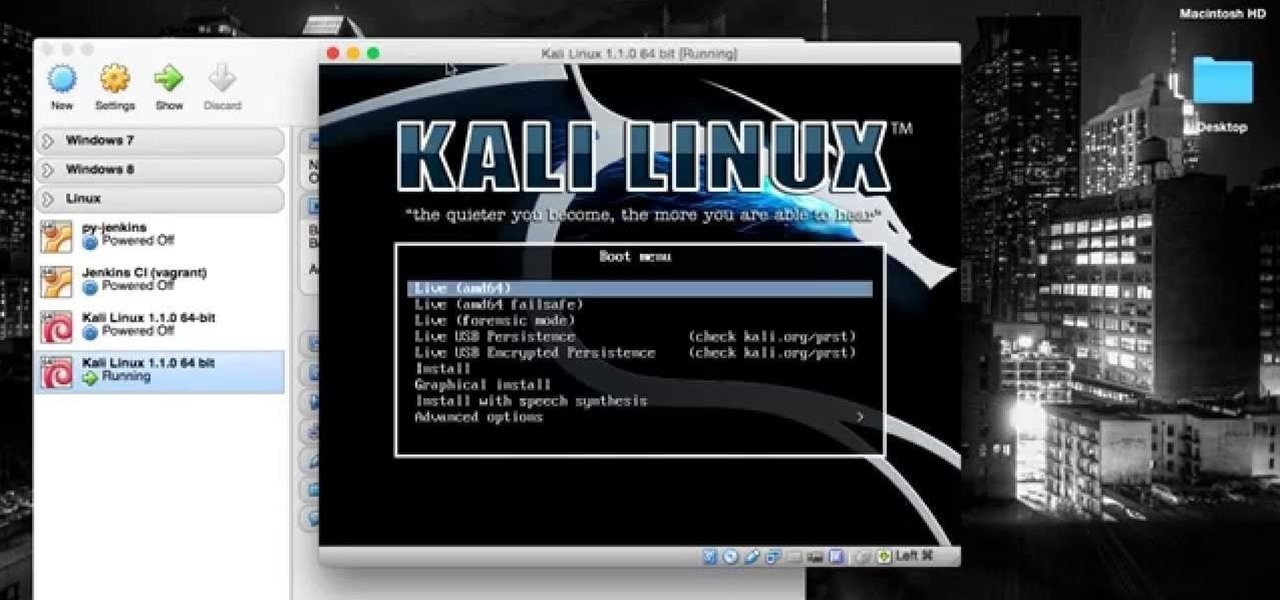
















8 Responses
Have you installed VirtualBox Guest Additions?
It will install all the necessary, drivers etc.
Thank you going to install it.
No problem, You would need to install Guest Additions for all your separate distributions, and Windows OS Virtual Environments :)
And it installs the video drivers which help with the full screen issue.
I installed but nothing happened.
Try looking in the toolbar for a full screen option instead of using ctr+f
Cheers,
Washu
ok,thank you washu.
What operating system are you using for your host machine. Windows, or mac? If you are on OSX the command in CMD+F instead of CTRL+F.
I use windows 8.1.
Share Your Thoughts