I'am running Kali Linux on the Oracle VM, everything works fine with my Atheros AR9271.
But when i start "airmon-ng start wlan0", it never finishes the command.
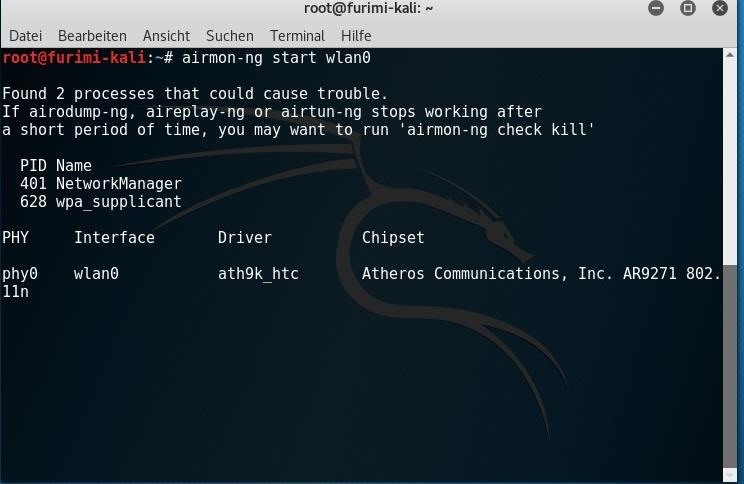
When i try to close the terminal and start a new one and type for example "iwconfig" it never finish this command too.
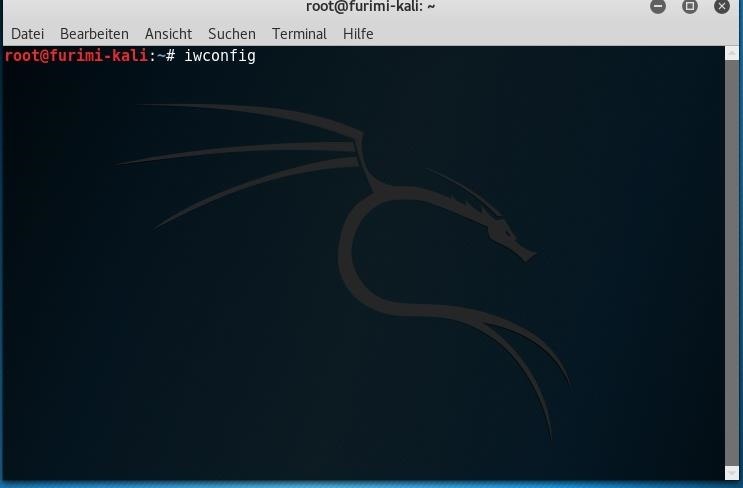
Sorry for my bad english and i hope you can help me. Thank you :)









































3 Responses
Possibilities:
so for second case you should do airmon-ng check kill", before putting wlan0 into monitor mode. (this will kill these processes and keep them away)
now i can put it in monitor mode, but after this every command is running endless, like before.
• First of all, you need configure the Oracle VM: File – Settings – Proxy – select Direct Connection to Internet
• Then you configure your Kali Linux VM: plug your network adapter in USB – go to Settings – in Net select Bridge mode – in USB you must add your network adapter – then edit the filter, Remote must be No
• Then, VERY IMPORTANT, UNPLUG YOUR NETWORK ADAPTER FROM USB
• After that start your Kali Linux VM
• After the Kali Linux being ready, then, just then, PLUG YOUR NETWORK ADAPTER IN USB
• In this point you are going to listen 2 noises, one for the connection in the host e other for the connection in VM
• You can check the status in Devices – USB, you must see your network adapter already selected
• Try the airodump routine, it has good chances to work
Share Your Thoughts