I got a lot motivated from this forum and installed Kali Linux on my desktop.. everything is working fine except... i dont have a lan cable and my tp link wn321g wlan adapter is not working on kali linux... i would be very grateful if some one give me step by step instruction for configuring my network and installing the adapter in Kali linux.. ( i want to use kali linux for learning ethical hacking).. will be waiting for someone's help..
Forum Thread: Hi Newbie Here.
- Hot
- Active
-
 Forum Thread:
When My Kali Linux Finishes Installing (It Is Ready to Boot), and When I Try to Boot It All I Get Is a Black Screen.
8
Replies
Forum Thread:
When My Kali Linux Finishes Installing (It Is Ready to Boot), and When I Try to Boot It All I Get Is a Black Screen.
8
Replies
1 day ago -
 Forum Thread:
HACK ANDROID with KALI USING PORT FORWARDING(portmap.io)
12
Replies
Forum Thread:
HACK ANDROID with KALI USING PORT FORWARDING(portmap.io)
12
Replies
1 wk ago -
 Forum Thread:
Hydra Syntax Issue Stops After 16 Attempts
2
Replies
Forum Thread:
Hydra Syntax Issue Stops After 16 Attempts
2
Replies
4 wks ago -
 Forum Thread:
Hack Instagram Account Using BruteForce
208
Replies
Forum Thread:
Hack Instagram Account Using BruteForce
208
Replies
1 mo ago -
 Forum Thread:
Metasploit reverse_tcp Handler Problem
47
Replies
Forum Thread:
Metasploit reverse_tcp Handler Problem
47
Replies
2 mo ago -
 Forum Thread:
How to Train to Be an IT Security Professional (Ethical Hacker)
22
Replies
Forum Thread:
How to Train to Be an IT Security Professional (Ethical Hacker)
22
Replies
2 mo ago -
 Metasploit Error:
Handler Failed to Bind
41
Replies
Metasploit Error:
Handler Failed to Bind
41
Replies
3 mo ago -
 Forum Thread:
How to Hack Android Phone Using Same Wifi
21
Replies
Forum Thread:
How to Hack Android Phone Using Same Wifi
21
Replies
3 mo ago -
 How to:
HACK Android Device with TermuX on Android | Part #1 - Over the Internet [Ultimate Guide]
177
Replies
How to:
HACK Android Device with TermuX on Android | Part #1 - Over the Internet [Ultimate Guide]
177
Replies
3 mo ago -
 How to:
Crack Instagram Passwords Using Instainsane
36
Replies
How to:
Crack Instagram Passwords Using Instainsane
36
Replies
3 mo ago -
 Forum Thread:
How to Hack an Android Device Remotely, to Gain Acces to Gmail, Facebook, Twitter and More
5
Replies
Forum Thread:
How to Hack an Android Device Remotely, to Gain Acces to Gmail, Facebook, Twitter and More
5
Replies
3 mo ago -
 Forum Thread:
How Many Hackers Have Played Watch_Dogs Game Before?
13
Replies
Forum Thread:
How Many Hackers Have Played Watch_Dogs Game Before?
13
Replies
3 mo ago -
 Forum Thread:
How to Hack an Android Device with Only a Ip Adress
55
Replies
Forum Thread:
How to Hack an Android Device with Only a Ip Adress
55
Replies
4 mo ago -
 How to:
Sign the APK File with Embedded Payload (The Ultimate Guide)
10
Replies
How to:
Sign the APK File with Embedded Payload (The Ultimate Guide)
10
Replies
4 mo ago -
 Forum Thread:
How to Run and Install Kali Linux on a Chromebook
18
Replies
Forum Thread:
How to Run and Install Kali Linux on a Chromebook
18
Replies
5 mo ago -
 Forum Thread:
How to Find Admin Panel Page of a Website?
13
Replies
Forum Thread:
How to Find Admin Panel Page of a Website?
13
Replies
6 mo ago -
 Forum Thread:
can i run kali lenux in windows 10 without reboting my computer
4
Replies
Forum Thread:
can i run kali lenux in windows 10 without reboting my computer
4
Replies
6 mo ago -
 Forum Thread:
How to Hack School Website
11
Replies
Forum Thread:
How to Hack School Website
11
Replies
6 mo ago -
 Forum Thread:
Make a Phishing Page for Harvesting Credentials Yourself
8
Replies
Forum Thread:
Make a Phishing Page for Harvesting Credentials Yourself
8
Replies
6 mo ago -
 Forum Thread:
Creating an Completely Undetectable Executable in Under 15 Minutes!
38
Replies
Forum Thread:
Creating an Completely Undetectable Executable in Under 15 Minutes!
38
Replies
7 mo ago
-
 How To:
Use Burp & FoxyProxy to Easily Switch Between Proxy Settings
How To:
Use Burp & FoxyProxy to Easily Switch Between Proxy Settings
-
 How To:
Exploit EternalBlue on Windows Server with Metasploit
How To:
Exploit EternalBlue on Windows Server with Metasploit
-
 How To:
Exploring Kali Linux Alternatives: Getting Started with Pentoo for Advanced Software Installations
How To:
Exploring Kali Linux Alternatives: Getting Started with Pentoo for Advanced Software Installations
-
 How To:
Find Identifying Information from a Phone Number Using OSINT Tools
How To:
Find Identifying Information from a Phone Number Using OSINT Tools
-
 How To:
Scrape Target Email Addresses with TheHarvester
How To:
Scrape Target Email Addresses with TheHarvester
-
 How To:
Dox Anyone
How To:
Dox Anyone
-
 How To:
Crack Shadow Hashes After Getting Root on a Linux System
How To:
Crack Shadow Hashes After Getting Root on a Linux System
-
 How To:
An Introduction to Steganography & Its Uses
How To:
An Introduction to Steganography & Its Uses
-
 How To:
Use UFONet
How To:
Use UFONet
-
 How To:
Crack SSH Private Key Passwords with John the Ripper
How To:
Crack SSH Private Key Passwords with John the Ripper
-
 How To:
Check if Your Wireless Network Adapter Supports Monitor Mode & Packet Injection
How To:
Check if Your Wireless Network Adapter Supports Monitor Mode & Packet Injection
-
 How To:
Enumerate SMB with Enum4linux & Smbclient
How To:
Enumerate SMB with Enum4linux & Smbclient
-
 How To:
Hack Apache Tomcat via Malicious WAR File Upload
How To:
Hack Apache Tomcat via Malicious WAR File Upload
-
 BT Recon:
How to Snoop on Bluetooth Devices Using Kali Linux
BT Recon:
How to Snoop on Bluetooth Devices Using Kali Linux
-
 How To:
Make Your Own Bad USB
How To:
Make Your Own Bad USB
-
 Hack Like a Pro:
How to Find Directories in Websites Using DirBuster
Hack Like a Pro:
How to Find Directories in Websites Using DirBuster
-
 How To:
Spy on Traffic from a Smartphone with Wireshark
How To:
Spy on Traffic from a Smartphone with Wireshark
-
 Hacking macOS:
How to Hack a Mac Password Without Changing It
Hacking macOS:
How to Hack a Mac Password Without Changing It
-
 How To:
Hack Wi-Fi Networks with Bettercap
How To:
Hack Wi-Fi Networks with Bettercap
-
 Hacking Windows 10:
How to Dump NTLM Hashes & Crack Windows Passwords
Hacking Windows 10:
How to Dump NTLM Hashes & Crack Windows Passwords




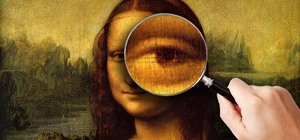












11 Responses
Virtual Machine or Installed on Hard Disk?
installed on hard disk
installed on hard disk
Which version of kali have you installed? (The latest version of Kali (1.1.0) includes some firmware and hardware updates)
Can you give us more info? Screenshots, etc.
i am new to kali linux ... and i have installed latest kali 1.1.0 version
my desktop doesnot have built in wlan card so i was using tp link wn 727n wlan adapter...on windows 7 it was working fine but i have no idea of how to install its driver at kali linux...
here are some specs of my wlan card.
Manufacturer: Tp-link
Model: TL-WN727N
speed 150MBPS
..
Have you tried to install drivers for it? Although it should work out of the box. Haven't tried kali 1.1 yet, maybe there are some issues, open a terminal and type iwconfig with the adapter plugged in. And maybe lsusb too.
now whatt??
Isusb: command doeesnot exist
iwconfig:
lo no wireless extension
eth0 no wireless extension
Share Your Thoughts