Recently i installed kali linux on vmware workstation but i am unable to install vmware tools in it even after watching every turtorial on google please help me when i install it gave some error as shown in image.
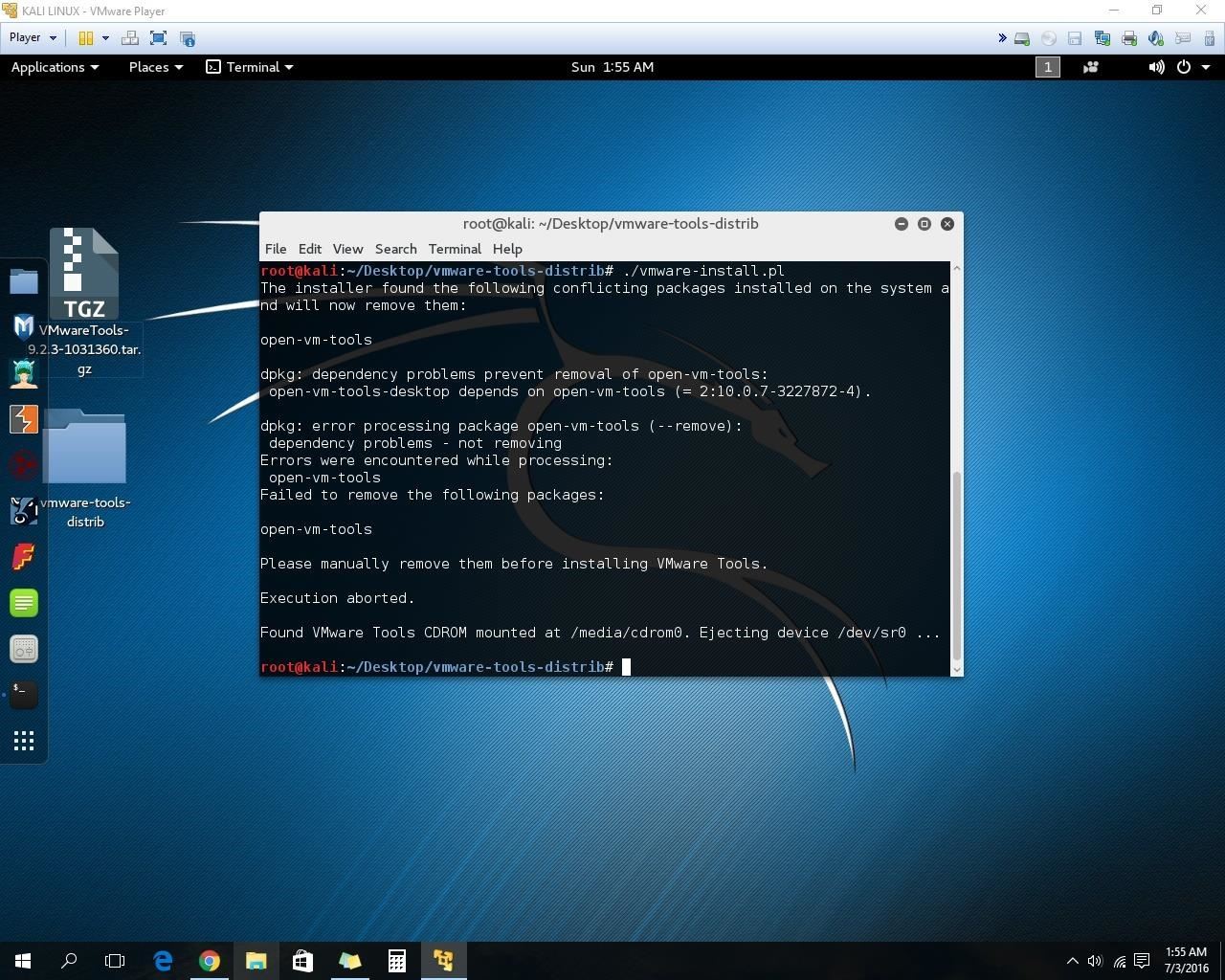
By the way im using vmware player 9.0.2 because it is only version of vmware available in 32 bit.
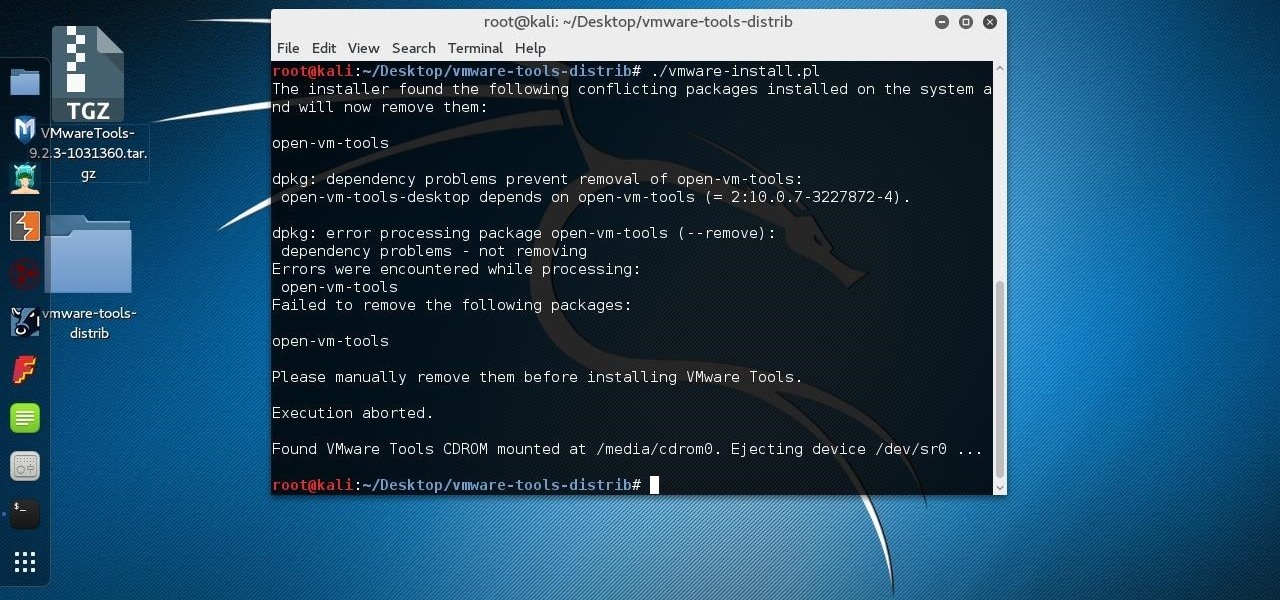




































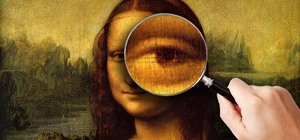



2 Responses
Reinstall kali.
copy. Tar file from media/cdrom0
Extract using tar - xvf
Then open terminal and cd to the extracted folder.
Type . /vmware-install. py
After installation reboot or log out of the system then login.
If the above doesn't work then switch to virtualbox its free and fast.
I had virtual box installed but it was slow than vmware
Share Your Thoughts