Hey there,
I have been looking for a couple of days now but can't reach a solution to my problem. (Just for the record, i am a complete noob when it comes to Linux based systems.)
I have a 32GB Kingston DataTraveler USB and I want to do the following:
-1 Partition to be used as data storage (for kali and windows)
-1 Partition to boot kali linux
-I want to give Kali the size it needs, and the rest be put in the storage partition.
Available Tools:
-WIndows 10
-Parted Magic USB
-4GB empty USB
How can I achieve this?
Thank you for your time and help.































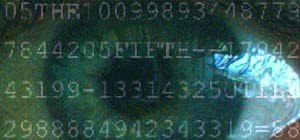









9 Responses
I am not sure why you want to use two different partitions for the USB. It would likely be easier for you to install Kali to the USB and then just additionally use the USB to hold files. Linux Live USB (LiLi) will let you make a bootable and persistent USB and also hide the files so that they don't litter the USB with the OS's files. After LiLi installs everything, just use your USB as your normally would for data storage.
I didnt know something like that was possible, do you happen to have a link to a tutorial or something that does so?
Edit: After taking a quick peek on their website, it seems like this LiLi installs Live Linux not a full installation if i am not mistaken.
I want to perform a full kali installation not run a live version.
LiLi is super user friendly. Here is the user guide for it. Basically just:
Then press the lightning icon and do it! After it's done, it will rename the USB "LinuxLiveUSB". You can then plug that USB into your computer and boot from it.
My question here is.
Will this grant me a USB with a Kali Linux Live USB or a Kali Linux installed USB?
It will give you a live USB of Kali Linux that you can boot into and run Kali Linux on your computer. It will also give you 4 gigs of persistence so you can save your files and stuff (although it may be best to not do this since Kali tends to be insecure). From the USB you can also install Kali on other computers.
Yeah, as i mentioned in my first reply, that is not what i am trying to do.
I do not want to run a Live Kali USB, I want an installed version.
Thanks a lot for your help and effort so far though :)
Okay, so here's one way you might be able to do that. This is totally not a good idea because this is a great way to accidentally screw up your windows system. Do you have a laptop or a desktop? Hopefully a desktop because the easiest way to protect everything will be to remove the hard drive from your computer. Here's how to maybe do this:
That should get you what you need. The problem you might run into is that USBs aren't great for this kind of thing. I still would recommend using a persistent live USB install over this method. It is easier to make, back up, manage, and replace in case something goes wrong. Hope this helps.
Yeah it seems like its getting quite complicated.
a quick question about LiLi:
If i use the LiLi method to install a Live persistent Kali on the usb, and then hide the files, the files i store on the usb (when used as a normal usb under windows for example) will they be accessible from the kali? and will i be able to save from kali to the usb and access it from windows?
You definitely won't be able to access the files saved to the Kali persistence file while you are booted into windows. While booted into Kali, I don't think you can access the files saved on the USB. If you partition the USB first and install Kali to the first partition, you might be able to access the files in the second partition in both windows and kali. For what you are looking for, it might be easiest to actually install Kali to your hard drive.
Share Your Thoughts