hey guys , after i searched the Internet for 5 days i was unable to find anything that can fix my problem , so i came here hoping that you can help me ... , i started reading the aspiring hacker series and installed kali linux 2.0 64 bit amd as a duel boot with windows 7 , and i did that by installing the iso from the main website then burning it into a dvd , then i booted into Live and installed it from there , when it reached the network setup it gave me the choices of how i wanted to connect into the Internet , so i choose wifi and then the setup completed normally ..., after the installation was done i booted into kali and when i tried to connect the wifi it fails , although my wifi connects when am booting into windows 7 and and the wifi led on my laptop is on , am a newbie with linux i really really would appreciate your help on this as your my last hope :) , sorry for my bad English and thank you for your time .
- Hot
- Active
-
 Forum Thread:
When My Kali Linux Finishes Installing (It Is Ready to Boot), and When I Try to Boot It All I Get Is a Black Screen.
8
Replies
Forum Thread:
When My Kali Linux Finishes Installing (It Is Ready to Boot), and When I Try to Boot It All I Get Is a Black Screen.
8
Replies
1 day ago -
 Forum Thread:
HACK ANDROID with KALI USING PORT FORWARDING(portmap.io)
12
Replies
Forum Thread:
HACK ANDROID with KALI USING PORT FORWARDING(portmap.io)
12
Replies
1 wk ago -
 Forum Thread:
Hydra Syntax Issue Stops After 16 Attempts
2
Replies
Forum Thread:
Hydra Syntax Issue Stops After 16 Attempts
2
Replies
4 wks ago -
 Forum Thread:
Hack Instagram Account Using BruteForce
208
Replies
Forum Thread:
Hack Instagram Account Using BruteForce
208
Replies
4 wks ago -
 Forum Thread:
Metasploit reverse_tcp Handler Problem
47
Replies
Forum Thread:
Metasploit reverse_tcp Handler Problem
47
Replies
2 mo ago -
 Forum Thread:
How to Train to Be an IT Security Professional (Ethical Hacker)
22
Replies
Forum Thread:
How to Train to Be an IT Security Professional (Ethical Hacker)
22
Replies
2 mo ago -
 Metasploit Error:
Handler Failed to Bind
41
Replies
Metasploit Error:
Handler Failed to Bind
41
Replies
3 mo ago -
 Forum Thread:
How to Hack Android Phone Using Same Wifi
21
Replies
Forum Thread:
How to Hack Android Phone Using Same Wifi
21
Replies
3 mo ago -
 How to:
HACK Android Device with TermuX on Android | Part #1 - Over the Internet [Ultimate Guide]
177
Replies
How to:
HACK Android Device with TermuX on Android | Part #1 - Over the Internet [Ultimate Guide]
177
Replies
3 mo ago -
 How to:
Crack Instagram Passwords Using Instainsane
36
Replies
How to:
Crack Instagram Passwords Using Instainsane
36
Replies
3 mo ago -
 Forum Thread:
How to Hack an Android Device Remotely, to Gain Acces to Gmail, Facebook, Twitter and More
5
Replies
Forum Thread:
How to Hack an Android Device Remotely, to Gain Acces to Gmail, Facebook, Twitter and More
5
Replies
3 mo ago -
 Forum Thread:
How Many Hackers Have Played Watch_Dogs Game Before?
13
Replies
Forum Thread:
How Many Hackers Have Played Watch_Dogs Game Before?
13
Replies
3 mo ago -
 Forum Thread:
How to Hack an Android Device with Only a Ip Adress
55
Replies
Forum Thread:
How to Hack an Android Device with Only a Ip Adress
55
Replies
4 mo ago -
 How to:
Sign the APK File with Embedded Payload (The Ultimate Guide)
10
Replies
How to:
Sign the APK File with Embedded Payload (The Ultimate Guide)
10
Replies
4 mo ago -
 Forum Thread:
How to Run and Install Kali Linux on a Chromebook
18
Replies
Forum Thread:
How to Run and Install Kali Linux on a Chromebook
18
Replies
5 mo ago -
 Forum Thread:
How to Find Admin Panel Page of a Website?
13
Replies
Forum Thread:
How to Find Admin Panel Page of a Website?
13
Replies
6 mo ago -
 Forum Thread:
can i run kali lenux in windows 10 without reboting my computer
4
Replies
Forum Thread:
can i run kali lenux in windows 10 without reboting my computer
4
Replies
6 mo ago -
 Forum Thread:
How to Hack School Website
11
Replies
Forum Thread:
How to Hack School Website
11
Replies
6 mo ago -
 Forum Thread:
Make a Phishing Page for Harvesting Credentials Yourself
8
Replies
Forum Thread:
Make a Phishing Page for Harvesting Credentials Yourself
8
Replies
6 mo ago -
 Forum Thread:
Creating an Completely Undetectable Executable in Under 15 Minutes!
38
Replies
Forum Thread:
Creating an Completely Undetectable Executable in Under 15 Minutes!
38
Replies
7 mo ago
-
 How To:
Exploit EternalBlue on Windows Server with Metasploit
How To:
Exploit EternalBlue on Windows Server with Metasploit
-
 How To:
Check if Your Wireless Network Adapter Supports Monitor Mode & Packet Injection
How To:
Check if Your Wireless Network Adapter Supports Monitor Mode & Packet Injection
-
 How To:
Hack Wi-Fi Networks with Bettercap
How To:
Hack Wi-Fi Networks with Bettercap
-
 How To:
Use Burp & FoxyProxy to Easily Switch Between Proxy Settings
How To:
Use Burp & FoxyProxy to Easily Switch Between Proxy Settings
-
 How To:
Scan for Vulnerabilities on Any Website Using Nikto
How To:
Scan for Vulnerabilities on Any Website Using Nikto
-
 How To:
Crack Shadow Hashes After Getting Root on a Linux System
How To:
Crack Shadow Hashes After Getting Root on a Linux System
-
 How To:
Binary Patching. The Brute Force of Reverse Engineering with IDA and Hopper (And a Hex Editor).
How To:
Binary Patching. The Brute Force of Reverse Engineering with IDA and Hopper (And a Hex Editor).
-
 How To:
Dox Anyone
How To:
Dox Anyone
-
 How To:
Crack Password-Protected Microsoft Office Files, Including Word Docs & Excel Spreadsheets
How To:
Crack Password-Protected Microsoft Office Files, Including Word Docs & Excel Spreadsheets
-
 How to Hack Wi-Fi:
Stealing Wi-Fi Passwords with an Evil Twin Attack
How to Hack Wi-Fi:
Stealing Wi-Fi Passwords with an Evil Twin Attack
-
 How To:
Hack Apache Tomcat via Malicious WAR File Upload
How To:
Hack Apache Tomcat via Malicious WAR File Upload
-
 BT Recon:
How to Snoop on Bluetooth Devices Using Kali Linux
BT Recon:
How to Snoop on Bluetooth Devices Using Kali Linux
-
 How To:
Gain SSH Access to Servers by Brute-Forcing Credentials
How To:
Gain SSH Access to Servers by Brute-Forcing Credentials
-
 How To:
Target Bluetooth Devices with Bettercap
How To:
Target Bluetooth Devices with Bettercap
-
 How To:
Buy the Best Wireless Network Adapter for Wi-Fi Hacking in 2019
How To:
Buy the Best Wireless Network Adapter for Wi-Fi Hacking in 2019
-
 How To:
Exploit Shellshock on a Web Server Using Metasploit
How To:
Exploit Shellshock on a Web Server Using Metasploit
-
 How To:
Automate Wi-Fi Hacking with Wifite2
How To:
Automate Wi-Fi Hacking with Wifite2
-
 Hack Like a Pro:
How to Crack Passwords, Part 5 (Creating a Custom Wordlist with CeWL)
Hack Like a Pro:
How to Crack Passwords, Part 5 (Creating a Custom Wordlist with CeWL)
-
 How To:
Find Vulnerable Webcams Across the Globe Using Shodan
How To:
Find Vulnerable Webcams Across the Globe Using Shodan
-
 How To:
Find Identifying Information from a Phone Number Using OSINT Tools
How To:
Find Identifying Information from a Phone Number Using OSINT Tools



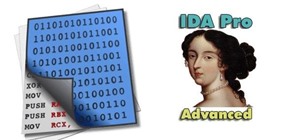













38 Responses
First try running "airmon-ng wlan0 start" from the terminal.
If it doesn't work try "service network start".
Or you'd need to search for and download compact wireless.
Else just make it an easy troubleshooting by connecting with a cable and please post screenshots !
i did both lines and this is what i got
Your syntax is wrong:
airmon-ng start wlanX
service networking start or /etc/init.d/networking start
like this ?
You have to replace wlanX with your wireless interface name, type iwconfig to see it. But what you want exactly to do? Why do you want to place your card in monitor mode?
here is the iwconfig , what i want is to connect via wifi , and for some reason or another i cant ...
You don't have to place your card in monitor mode to connect via WiFi. Try this:
ifconfig wlan0 up
iwlist wlan0 scan
And show a screenshot of the output please.
alright sec plz
Have you done ifconfig wlan0 up before that?
yeah
Type:
rfkill list
Then rfkill unblock X where X is the number of your card in the list.
Then ifconfig wlan0 up again.
done that
Reboot your system to restore the interfaces. Then:
ifconfig wlan0 up
iwlist wlan0 scan
it gives me this ,( i screen shooted it 3 parts .... 1
2
3
Your wireless card is now working, try to connect to an AP from the network-manager on the top-right of your screen.
its still the same not working :/
how can i check if i have the proper wifi driver or if i have any at all ? , maybe i have the wrong wifi drivers installed ?
a
hey bro , sry for my late response , its still not working .. when i click on the wifi , it keeps scanning for net works
i have problem too after i install kali on my desktop there is no terminal or anything can someone tell how to fix that
this is my problem can you help me please http://prntscr.com/9c4kj2
i have instaled win7 and now kali but there is no terminal or anything on screen
have you tried to right click on the screen ?
i clicik everywhere and nothing happend but when i press ctrl+alt+f1 then i can go in terminal
i was reinstall 20 times but still i have same problem
It could be just a windows error. Window's doesn't do well with Linux based programs... I suggest you look into how to enable WiFi on Kali Linux on a Windows based OS.
Check this link out:
http://www.freehowtohackwifi.com/general-wifi-hacking/enable-wifi-kali-linux/
how's that XD ?
thank you ill check that out :)
yes i think its window screen resolution but how to fix it
Um... window resolution has to do clarity of text and images displayed on screen. Did you do a dual boot? If I'm thinking correctly, either you did something wrong with the installation or has to do the UEFI Firmware. Try this link:
http://linuxbsdos.com/2015/01/14/how-to-dual-boot-kali-linux-1-0-9-and-windows-78-on-a-pc-with-uefi-firmware/
yes i do dual boot
remove network manager and install wicd.. i've had the same problem and thats the solution i found.
P.D: sorry for my bad english
can you tell me how can i do that plz :) ?
sudo apt-get install wicd
OMG , bro i feel totaly stupid and am happy for it lol , its fixed , finally after all these dayes :) , thank you ^^
you are welcome :D
Or just not dual boot with windows because why would you in the first place anyway?
thank you for all the people who spent time reading and helping me with this problem , i fixed the problem by installing wicd " sudo apt-get install wicd " then connected to wifi through it :)
Share Your Thoughts